Dalam tutorial singkat ini akan membagikan tutorial cara memasang tombol social share pada website WordPress tanpa plugin.
Pada kesempatan ini saya akan menggunakan tema Generatepress untuk implementasinya. Tema yang sama dipakai blog heyapakabar.com.
Komposisi yang akan digunakan adalah HTML, CSS dan SVG. tentunya tampa menggunakan JavaScript untuk membuat tombol share ini tetap ringan dan elegan.
Tutorial ini cocok untuk pengguna Generetepress Premium. Jika Ada membutuhkannya bisa japri saya di Facebook atau halaman kontak.
Membuat Element
Silahkan buat Hook baru dengan cara Tampilan » Elements » Add New Element » Hook » Create.

Membuat Hook
Setelah halaman editor Hook terbuka silahkan berinama “Social Share” kemudian salin kode berikut dibawah ini ke editor Hook baru tersebut.
<?php
$mamamudaURL = urlencode(get_the_permalink());
$mamamudaTitle = urlencode(get_the_title());
$mamamudaImage= urlencode(get_the_post_thumbnail_url(get_the_ID(), 'full'));
?>
<div class="mamamuda-social-wrapper">
<span class="hide-on-mobile">Share on:</span>
<a class="mamamuda-social-sharing mamamuda-social-facebook" href="https://www.facebook.com/sharer/sharer.php?u=<?php echo $mamamudaURL; ?>" target="_blank" rel="nofollow"><svg xmlns="http://www.w3.org/2000/svg" width="18" height="18" viewBox="0 0 24 24"><path d="M9 8h-3v4h3v12h5v-12h3.642l.358-4h-4v-1.667c0-.955.192-1.333 1.115-1.333h2.885v-5h-3.808c-3.596 0-5.192 1.583-5.192 4.615v3.385z"/></svg></a>
<a class="mamamuda-social-sharing mamamuda-social-twitter" href="https://twitter.com/intent/tweet?text=<?php echo $mamamudaTitle;?>&url=<?php echo $mamamudaURL;?>&via=heyapakabarcom" target="_blank" rel="nofollow"><svg xmlns="http://www.w3.org/2000/svg" width="18" height="18" viewBox="0 0 24 24"><path d="M24 4.557c-.883.392-1.832.656-2.828.775 1.017-.609 1.798-1.574 2.165-2.724-.951.564-2.005.974-3.127 1.195-.897-.957-2.178-1.555-3.594-1.555-3.179 0-5.515 2.966-4.797 6.045-4.091-.205-7.719-2.165-10.148-5.144-1.29 2.213-.669 5.108 1.523 6.574-.806-.026-1.566-.247-2.229-.616-.054 2.281 1.581 4.415 3.949 4.89-.693.188-1.452.232-2.224.084.626 1.956 2.444 3.379 4.6 3.419-2.07 1.623-4.678 2.348-7.29 2.04 2.179 1.397 4.768 2.212 7.548 2.212 9.142 0 14.307-7.721 13.995-14.646.962-.695 1.797-1.562 2.457-2.549z"/></svg></a>
<a class="mamamuda-social-sharing mamamuda-social-pinterest" href="https://pinterest.com/pin/create/button/?url=<?php echo $mamamudaURL; ?>&media=<?php echo $mamamudaImage; ?>&description=<?php echo $mamamudaTitle; ?>" target="_blank" rel="nofollow"><svg xmlns="http://www.w3.org/2000/svg" width="18" height="18" viewBox="0 0 24 24"><path d="M12 0c-6.627 0-12 5.372-12 12 0 5.084 3.163 9.426 7.627 11.174-.105-.949-.2-2.405.042-3.441.218-.937 1.407-5.965 1.407-5.965s-.359-.719-.359-1.782c0-1.668.967-2.914 2.171-2.914 1.023 0 1.518.769 1.518 1.69 0 1.029-.655 2.568-.994 3.995-.283 1.194.599 2.169 1.777 2.169 2.133 0 3.772-2.249 3.772-5.495 0-2.873-2.064-4.882-5.012-4.882-3.414 0-5.418 2.561-5.418 5.207 0 1.031.397 2.138.893 2.738.098.119.112.224.083.345l-.333 1.36c-.053.22-.174.267-.402.161-1.499-.698-2.436-2.889-2.436-4.649 0-3.785 2.75-7.262 7.929-7.262 4.163 0 7.398 2.967 7.398 6.931 0 4.136-2.607 7.464-6.227 7.464-1.216 0-2.359-.631-2.75-1.378l-.748 2.853c-.271 1.043-1.002 2.35-1.492 3.146 1.124.347 2.317.535 3.554.535 6.627 0 12-5.373 12-12 0-6.628-5.373-12-12-12z" fill-rule="evenodd" clip-rule="evenodd"/></svg></a>
<a class="mamamuda-social-sharing mamamuda-social-linkedin" href="https://www.linkedin.com/shareArticle?url=<?php echo $mamamudaURL; ?>&title=<?php echo $mamamudaTitle; ?>&mini=true" target="_blank" rel="nofollow"><svg xmlns="http://www.w3.org/2000/svg" width="18" height="18" viewBox="0 0 24 24"><path d="M4.98 3.5c0 1.381-1.11 2.5-2.48 2.5s-2.48-1.119-2.48-2.5c0-1.38 1.11-2.5 2.48-2.5s2.48 1.12 2.48 2.5zm.02 4.5h-5v16h5v-16zm7.982 0h-4.968v16h4.969v-8.399c0-4.67 6.029-5.052 6.029 0v8.399h4.988v-10.131c0-7.88-8.922-7.593-11.018-3.714v-2.155z"/></svg></a>
<a class="mamamuda-social-sharing mamamuda-social-whatsapp" href="https://api.whatsapp.com/send?text=<?php echo $mamamudaTitle; echo " "; echo $mamamudaURL;?>" target="_blank" rel="nofollow"><svg xmlns="http://www.w3.org/2000/svg" width="18" height="18" viewBox="0 0 24 24"><path d="M.057 24l1.687-6.163c-1.041-1.804-1.588-3.849-1.587-5.946.003-6.556 5.338-11.891 11.893-11.891 3.181.001 6.167 1.24 8.413 3.488 2.245 2.248 3.481 5.236 3.48 8.414-.003 6.557-5.338 11.892-11.893 11.892-1.99-.001-3.951-.5-5.688-1.448l-6.305 1.654zm6.597-3.807c1.676.995 3.276 1.591 5.392 1.592 5.448 0 9.886-4.434 9.889-9.885.002-5.462-4.415-9.89-9.881-9.892-5.452 0-9.887 4.434-9.889 9.884-.001 2.225.651 3.891 1.746 5.634l-.999 3.648 3.742-.981zm11.387-5.464c-.074-.124-.272-.198-.57-.347-.297-.149-1.758-.868-2.031-.967-.272-.099-.47-.149-.669.149-.198.297-.768.967-.941 1.165-.173.198-.347.223-.644.074-.297-.149-1.255-.462-2.39-1.475-.883-.788-1.48-1.761-1.653-2.059-.173-.297-.018-.458.13-.606.134-.133.297-.347.446-.521.151-.172.2-.296.3-.495.099-.198.05-.372-.025-.521-.075-.148-.669-1.611-.916-2.206-.242-.579-.487-.501-.669-.51l-.57-.01c-.198 0-.52.074-.792.372s-1.04 1.016-1.04 2.479 1.065 2.876 1.213 3.074c.149.198 2.095 3.2 5.076 4.487.709.306 1.263.489 1.694.626.712.226 1.36.194 1.872.118.571-.085 1.758-.719 2.006-1.413.248-.695.248-1.29.173-1.414z"/></svg></a>
<a class="mamamuda-social-sharing mamamuda-social-reddit" href="https://reddit.com/submit?url=<?php echo $mamamudaURL;?>&title=<?php echo $mamamudaTitle; ?>" target="_blank" rel="nofollow"><svg xmlns="http://www.w3.org/2000/svg" width="18" height="18" viewBox="0 0 24 24"><path d="M24 11.779c0-1.459-1.192-2.645-2.657-2.645-.715 0-1.363.286-1.84.746-1.81-1.191-4.259-1.949-6.971-2.046l1.483-4.669 4.016.941-.006.058c0 1.193.975 2.163 2.174 2.163 1.198 0 2.172-.97 2.172-2.163s-.975-2.164-2.172-2.164c-.92 0-1.704.574-2.021 1.379l-4.329-1.015c-.189-.046-.381.063-.44.249l-1.654 5.207c-2.838.034-5.409.798-7.3 2.025-.474-.438-1.103-.712-1.799-.712-1.465 0-2.656 1.187-2.656 2.646 0 .97.533 1.811 1.317 2.271-.052.282-.086.567-.086.857 0 3.911 4.808 7.093 10.719 7.093s10.72-3.182 10.72-7.093c0-.274-.029-.544-.075-.81.832-.447 1.405-1.312 1.405-2.318zm-17.224 1.816c0-.868.71-1.575 1.582-1.575.872 0 1.581.707 1.581 1.575s-.709 1.574-1.581 1.574-1.582-.706-1.582-1.574zm9.061 4.669c-.797.793-2.048 1.179-3.824 1.179l-.013-.003-.013.003c-1.777 0-3.028-.386-3.824-1.179-.145-.144-.145-.379 0-.523.145-.145.381-.145.526 0 .65.647 1.729.961 3.298.961l.013.003.013-.003c1.569 0 2.648-.315 3.298-.962.145-.145.381-.144.526 0 .145.145.145.379 0 .524zm-.189-3.095c-.872 0-1.581-.706-1.581-1.574 0-.868.709-1.575 1.581-1.575s1.581.707 1.581 1.575-.709 1.574-1.581 1.574z"/></svg></a>
</div>Setting Hook
Pada pengaturan Hook silahkan atur, dimana tombol Social Share akan dimunculkan.
Pada tutorial ini dicontohan muncuk setelah judul, jadi settingannya akan menjadi seperti ini.
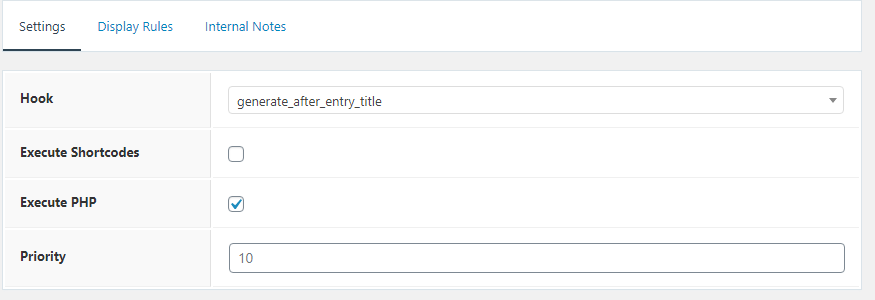
Jika Anda ingin menyimpannya di bawah artikel bisa menggantinya menjadi “after_entry_content“.
Dislplay Rules
Untuk Display Rules bisa mengikuti pengaturan pada gambar dibawah ini.
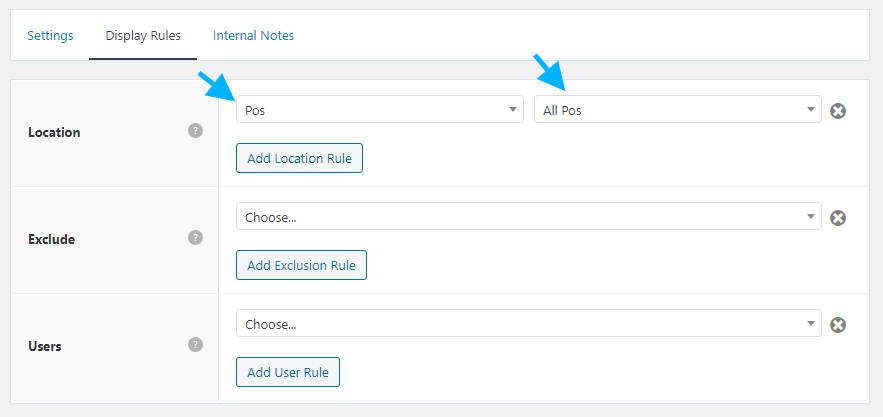
Salin kode CSS dibawah ini untuk memberikan styling pada icon Social Share yang sudah dibuat sebelumnya.
.mamamuda-social-wrapper {
margin: 30px 0;
font-size: 0;
}
.mamamuda-social-wrapper span {
font-weight: bold;
padding-right: 10px;
font-size: 16px;
}
.mamamuda-social-sharing {
font-size: 17px;
padding: 7px 20px;
}
@media only screen and (max-width: 600px) {
.mamamuda-social-sharing {
font-size: 17px;
padding: 7px 12px;
display: inline-block;
}
}
.mamamuda-social-sharing svg {
position: relative;
top: 0.15em;
display: inline-block;
}
.mamamuda-social-sharing:first-of-type {
border-radius: 100px 0 0 100px;
}
.mamamuda-social-sharing:last-of-type {
border-radius: 0 100px 100px 0;
}
.mamamuda-social-facebook {
fill: #fff;
background-color: rgba(59, 89, 152, 1);
}
.mamamuda-social-facebook:hover {
background-color: rgba(59, 89, 152, .8);
}
.mamamuda-social-twitter {
fill: #fff;
background-color: rgba(29, 161, 242, 1);
}
.mamamuda-social-twitter:hover {
background-color: rgba(29, 161, 242, .8);
}
.mamamuda-social-pinterest {
fill: #fff;
background-color: rgba(189, 8, 28, 1);
}
.mamamuda-social-pinterest:hover {
background-color: rgba(189, 8, 28, .8);
}
.mamamuda-social-linkedin {
fill: #fff;
background-color: rgba(0, 119, 181, 1);
}
.mamamuda-social-linkedin:hover {
background-color: rgba(0, 119, 181, .8);
}
.mamamuda-social-whatsapp {
fill: #fff;
background-color: rgba(37, 211, 102, 1);
}
.mamamuda-social-whatsapp:hover {
background-color: rgba(37, 211, 102, .8);
}
.mamamuda-social-reddit {
fill: #fff;
background-color: rgba(255, 87, 0, 1);
}
.mamamuda-social-reddit:hover {
background-color: rgba(255, 87, 0, .8);
}Sipan di Kustomisasi CSS Tambahan :
Caranya masuk ke menu Tampilan » Sesuaikan » CSS Tambahan » tempel kode CSS diatas di kolom tersebut » Save.
Kode CSS ini bisa disesuaikan kembali sesuai selera Anda. begitupula dengan icon social share dengan format SVG.
Silahkan clear cache dan buka salah satu post Anda. Harusnya akan tampil seperti gambar dibawah ini.

Sampai disini tutorial cara membuat tombol social share pada tema Generatepress. Semoga artikel ini dapat membantu. Jika artikel ini membantu, silahkan bantu saya untuk share artikel ini disosial media Anda.
Terima kasih.